- Published on
Serialize vs. JSON Encode in PHP: Which to Choose for Storing Multi-Dimensional Associative Arrays?
- Authors
-
-
- Name
- Jitendra M
- @_JitendraM
-
Table of contents:
-
Introduction
-
Target Audience
- Efficiency Considerations
- Advantages of JSON
- Advantages of PHP Serialized Arrays
- Potential Pitfalls
- Alternatives: Msgpack and IgBinary
-
Use Case: Huge Table Querying
-
Conclusion
-
Visual Comparison
-
Further Exploration
-
Explore more
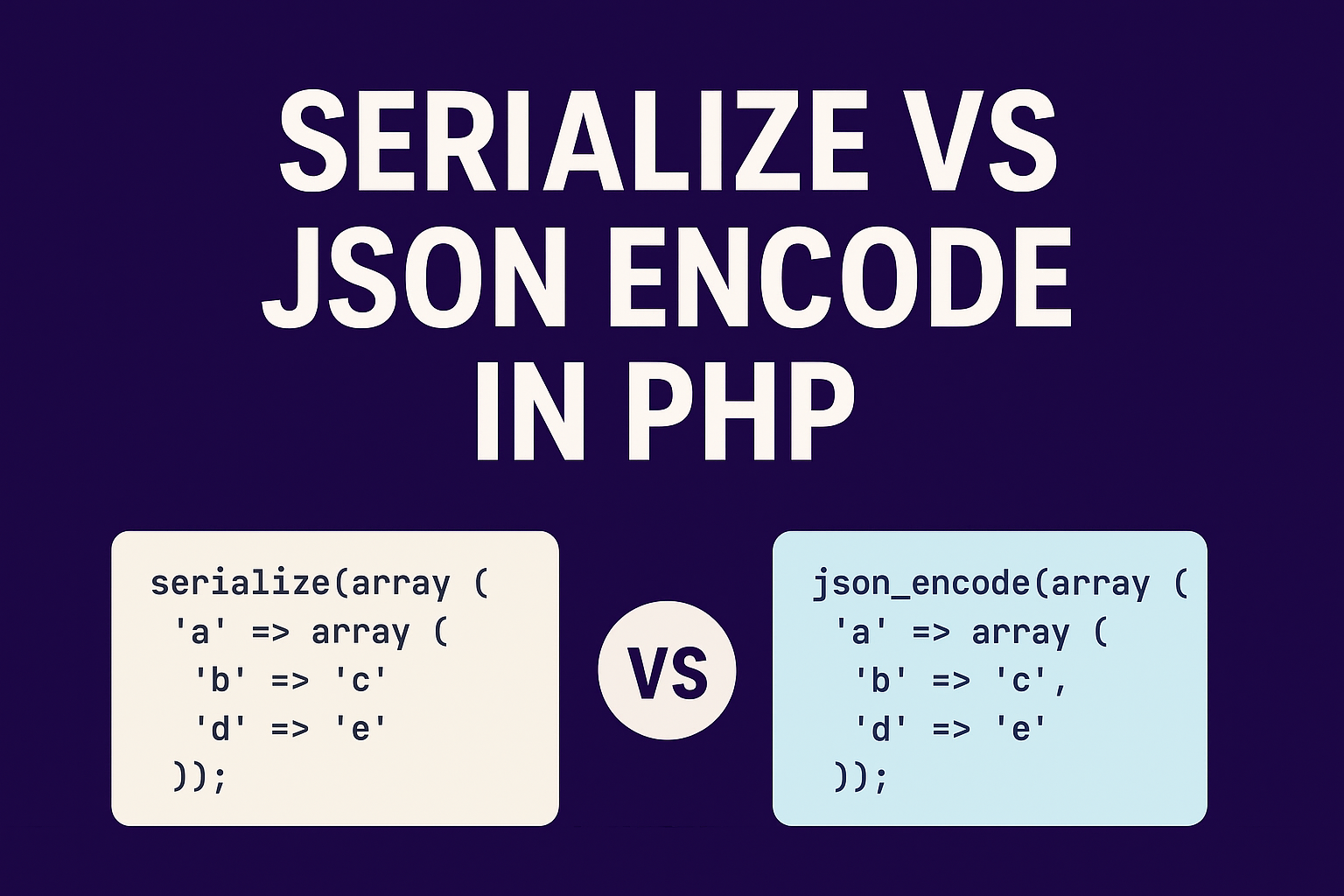
When it comes to storing multi-dimensional associative arrays in a flat file for caching purposes, choosing between JSON and PHP serialization is a common dilemma. Both methods have their advantages and disadvantages, and your choice should depend on your specific use case and priorities. This article explores the differences between JSON and PHP serialized arrays, focusing on efficiency, readability, and performance.
Introduction
Storing complex data structures like multi-dimensional associative arrays in a flat file can be beneficial for caching purposes. Occasionally, converting these arrays to JSON for use in web applications may be necessary, but for the majority of the time, they are used directly in PHP. The decision between storing the array as JSON or as a PHP serialized array hinges on various factors, including performance, readability, and compatibility.
Target Audience
This article is intended for developers who are familiar with PHP and are looking to optimize the storage of complex data structures for caching purposes.
Efficiency Considerations
Performance: json_decode vs. unserialize
In recent versions of PHP, json_decode has been shown to be faster than unserialize. This performance difference can be significant, especially when dealing with large data sets. However, it is essential to understand the nuances of each method before making a decision.
Encoding Performance
While json_decode may be faster than unserialize, encoding performance is another factor. JSON encoding (json_encode) can be slower than PHP serialization (serialize), especially with large arrays.
Advantages of JSON
Human-Readable Format
JSON is more human-readable than PHP serialized arrays. This readability can be helpful for debugging and manual editing.
Compatibility
JSON is compatible with both PHP and JavaScript, making it a versatile option for web applications.
Performance Benchmarks
Here are some performance benchmarks for JSON encoding and decoding:
- Average time: 780.2 ms
- Memory use: 41.5MB
- Cache file size: 3.8MB
Extra Parameters for UTF-8
Unlike serialize(), you need to add an extra parameter to keep UTF-8 characters untouched: json_encode($array, JSON_UNESCAPED_UNICODE). Otherwise, it converts UTF-8 characters to Unicode escape sequences.
Limitations
- JSON transforms everything to an
StdClassinstance. Looping through the data may require converting it to an array, increasing transformation time. - JSON does not retain the original class of objects.
- You cannot leverage
__sleep()and__wakeup()methods with JSON. - By default, only public properties are serialized with JSON (in PHP >= 5.4, you can implement
JsonSerializableto change this behavior).
Advantages of PHP Serialized Arrays
Direct Usage in PHP
Serialized arrays can be used directly in PHP without conversion, which can be a significant advantage for performance and simplicity.
Detailed Data Structure Representation
PHP serialized arrays retain more detailed information about the data structure, including the original class of objects.
Performance Benchmarks
- Average time: 477.2 ms
- Memory use: 36.25MB
- Cache file size: 5.9MB
Potential Pitfalls
JSON Limitations
- JSON may not handle complex data types as well as PHP serialization.
- Converting JSON objects to arrays can be an extra step that impacts performance.
PHP Serialization Limitations
- PHP serialized arrays are not as portable as JSON.
- Serialized data is less human-readable than JSON.
- Security risks: Unserializing untrusted data can lead to security vulnerabilities like PHP Object Injection. It’s crucial to only unserialize data from trusted sources.
Alternatives: Msgpack and IgBinary
Msgpack
Msgpack is an efficient binary serialization format that can be faster and more compact than JSON. However, it requires a PHP extension.
- Average time: 497 ms
- Memory use: 32MB
- Cache file size: 2.8MB
IgBinary
IgBinary is another alternative that offers efficient serialization and deserialization but also requires a PHP extension.
- Average time: 411.4 ms
- Memory use: 36.75MB
- Cache file size: 3.3MB
Both Msgpack and IgBinary provide performance benefits but may not be suitable if you want to avoid compiling extensions.
Use Case: Huge Table Querying
In a use case where a huge table needs to be queried almost every time I talk to the database, the database caching system was not appropriate. I tried APCu, but memory reliability was an issue. Caching into a file with serialization became the next step.
Here are my performance tests and statistics on reading the serialized cache from a table with 14,355 entries and 18 columns:
| Serialization Method | Average Time (ms) | Memory Use (MB) | Cache File Size (MB) |
|---|---|---|---|
| JSON | 780.2 | 41.5 | 3.8 |
| Msgpack | 497 | 32 | 2.8 |
| IgBinary | 411.4 | 36.75 | 3.3 |
| PHP Serialization | 477.2 | 36.25 | 5.9 |
This table compares the average time taken to read the serialized cache, the memory usage, and the size of the cache file for each serialization method tested.
From these results, we can see that IgBinary performed better than Msgpack and PHP serialization, but it requires compiling an extension. If you prefer not to compile, using standard PHP functions like serialize and json_encode is a viable option.
Conclusion
The choice between JSON and PHP serialization depends on your specific needs. If performance is your absolute priority, choose the method that is faster for your use case. Here are some general recommendations:
- JSON: Use if you need human-readable format, compatibility with JavaScript, and portability.
- PHP Serialization: Use if you need detailed data structure representation and direct usage in PHP.
- IgBinary: Consider if you are comfortable with compiling extensions and need the best performance.
- Msgpack: Consider if you need good performance and compressed data size without much hassle.
By understanding the differences and testing them in your environment, you can make an informed decision that best suits your needs.
Visual Comparison
| Factor | JSON | PHP Serialization | Msgpack | IgBinary |
|---|---|---|---|---|
| Readability | High | Low | Medium | Medium |
| Performance (decode) | Fast | Moderate | Faster than JSON | Fastest |
| Performance (encode) | Moderate | Fast | Faster than JSON | Fastest |
| Memory Use | High | Moderate | Low | Low |
| Portability | High | Low | Medium | Medium |
| Extension Needed | No | No | Yes | Yes |
Further Exploration
For more information on custom serialization methods or performance optimization techniques, consider exploring these resources:
- OWASP PHP Object Injection
- PHP Documentation on Serialization
- JSON Encoding and Decoding in PHP
- Msgpack for PHP
- IgBinary for PHP
By understanding the differences and testing them in your environment, you can make an informed decision that best suits your needs.