- Published on
Laravel's `Cache::flexible`: Supercharge Your App with Dynamic Caching! 🚀
- Authors
-
-
- Name
- Jitendra M
- @_JitendraM
-
Table of contents:
-
Introduction: Why Caching Matters? 🧠💻
-
What is Cache::flexible? 🔍
- How Does Cache::flexible Work? ⚙️
-
Benefits of Cache::flexible 🚀
- Practical Use Cases 🌟
-
Configuring Cache::flexible ⚙️
-
🛠️ Pro Tips for Using Cache::flexible🏎️
-
Limitations and Best Practices ⚠️
-
Conclusion 🎉
-
Explore More Topics
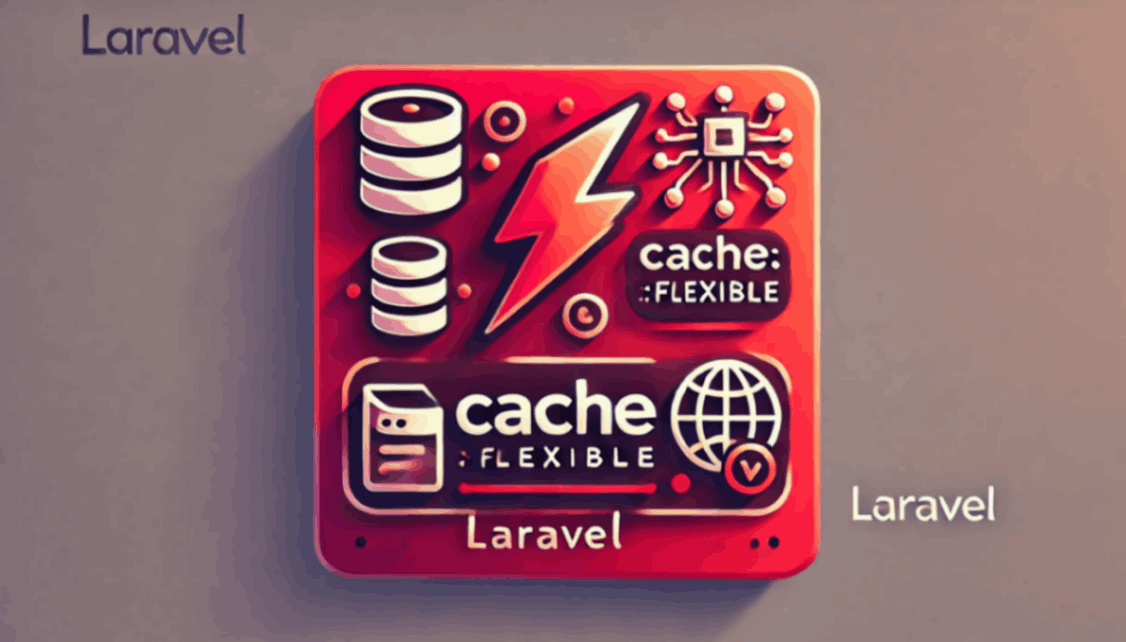
Introduction: Why Caching Matters? 🧠💻
Imagine visiting a bustling restaurant where your favorite dish is served instantly. Wouldn’t it be magical? ✨ That’s what caching does for your web application! It serves pre-cooked data to users without making them wait for a fresh query to complete.
Laravel, known for its developer-friendly features, has taken caching to the next level with the Cache::flexible function in its 11.x release. This tool adapts caching strategies dynamically, making it perfect for modern, high-performance applications.
Have you ever wondered:
- “What if my app needs different caching times for different scenarios?”
- “Can I avoid stale data while still caching effectively?”
- “Is there a smarter way to handle frequently accessed data?”
If these questions resonate, you’ll love Cache::flexible. Let’s dive in!
What is Cache::flexible? 🔍
So, what exactly is Cache::flexible? 🤔
Cache::flexible is Laravel’s new caching powerhouse. Unlike traditional functions (Cache::put or Cache::remember), it:
- 🕒 Supports Dynamic TTLs: Set different durations for fresh and stale data.
- 🎯 Caches Conditionally: Store data only when it makes sense.
- 🔑 Generates Smart Keys: Isolate cache entries using dynamic logic.
Here’s a sneak peek:
$value = Cache::flexible('menu_items', [300, 900], function () {
return DB::table('menu')->where('available', true)->get();
});
This caches menu items for 5 minutes as fresh data and another 10 minutes as stale data—perfect for a restaurant app during peak hours! 🍽️
How Does Cache::flexible Work? ⚙️
The magic lies in its structure:
Cache::flexible(
key: 'some_key',
ttl: [fresh_ttl_in_seconds, stale_ttl_in_seconds],
callback: function() {
return expensiveComputation();
}
);
🔑 Key Components:
- Key: A unique identifier for the cached data.
-
TTL (Time-to-Live):
[fresh_ttl, stale_ttl]where fresh data is served first, and stale data is used while the cache refreshes. - Callback: A function that computes the data to cache.
A Few Questions You Might Have 🤔
- What if my data is constantly changing? No worries! You can set conditions and adjust TTL based on real-time requirements.
- Can I handle complex cache invalidations? Yes, tagging and dynamic conditions give you fine-grained control.
Benefits of Cache::flexible 🚀
Now that we know how it works, let’s look at why Cache::flexible is such a powerful tool for your app.
- ✅ Adaptability: Dynamically adjust TTLs based on traffic or data needs.
- ✅ Efficiency: Serve stale data without sacrificing performance.
- ✅ Simplicity: Write less code for complex caching scenarios.
- ✅ Compatibility: Works with Redis, Memcached, or any Laravel-supported cache driver. 💡
Practical Use Cases 🌟
Let’s look at some practical, real-world examples where Cache::flexible can truly shine. Forget user authentication; here are some cool examples!
Product Popularity Caching
Imagine you run an e-commerce store, and you want to cache popular products. You could use Cache::flexible to cache the list of popular products, but only during peak hours, to ensure fresh data is displayed at all times.
$popularProducts = Cache::flexible('popular_products', [300, 600], function () {
return popularProducts();
});
📊 Content Caching for Blogs
For content-heavy websites, you can cache featured posts dynamically:
$featuredPosts = Cache::flexible('featured_posts', [600, 1800], function () {
return BlogPost::where('featured', true)->limit(5)->get();
});
👉 Why? Readers get instant access to featured articles, even during high traffic.
💼 Inventory Management
For a supermarket app, inventory counts may change rapidly. Use Cache::flexible to cache item stock:
$stock = Cache::flexible('stock_' . $itemId, [60, 300], function () use ($itemId) {
return DB::table('inventory')->where('item_id', $itemId)->value('stock');
});
👉 Why? Customers get quick results during busy times, even if data is slightly stale.
📈 Real-Time Data for Finance Dashboards
Stock market apps need near-real-time data. Use Cache::flexible for a balance of performance and accuracy:
$prices = Cache::flexible('market_data', [10, 60], function () {
return fetchMarketPricesFromAPI();
});
👉 Why? Show real-time prices when fresh and slightly older prices during API rate limits.
🎮 Gaming Leaderboards
Gaming apps with leaderboards can cache scores dynamically:
$scores = Cache::flexible('leaderboard', [300, 600], function () {
return Game::getTopScores();
});
👉 Why? Gaming leaderboards need caching to handle high traffic during tournaments while ensuring scores are updated without overwhelming the database
Configuring Cache::flexible ⚙️
You can configure Cache::flexible just like you would with other Laravel caching methods. It supports all your typical cache drivers (Redis, Memcached, etc.), and you can even set custom TTL logic and conditions. Here’s an example configuration:
Cache::flexible('custom_key', fn() => 'some_cached_data', [
'ttl' => now()->addMinutes(45), // Custom TTL
'tags' => ['sales', 'products'], // Grouping with tags for invalidation
'condition' => fn() => request()->has('sale_active'), // Cache when there's an active sale
]);
🛠️ Pro Tips for Using Cache::flexible🏎️
💡 1. Leverage Tags for Efficient Invalidation
Group related cache entries for bulk updates:
Cache::tags(['products'])->flexible('product_list', [300, 900], function () {
return Product::all();
});
Invalidate all products in one go:
Cache::tags(['products'])->flush();
💡 2. Debug Cache Usage
Track hits and misses using logs:
if (Cache::has('key')) {
Log::info('Cache hit for key');
} else {
Log::info('Cache miss for key');
}
💡 3. Monitor TTLs
Set reasonable durations to balance freshness and performance. Avoid overly long stale periods to prevent serving outdated data.
Limitations and Best Practices ⚠️
While Cache::flexible is incredibly powerful, it’s not without its challenges.
⚠️ Challenges:
- Over-complicating conditions can make debugging tough.
- Long stale TTLs might show outdated data.
- Make sure your TTLs are properly configured. If not, you might end up with stale data.
✅ Best Practices:
- Keep TTL logic straightforward.
- Too many conditions can slow down caching logic. Keep them clear and concise.
- Test different durations during peak and off-peak times.
- Regularly review cache performance with monitoring tools.
- Over time, cache strategies may need to evolve. Regular reviews ensure your caching system stays effective.
Conclusion 🎉
Cache::flexible in Laravel 11.x is a game-changer. It brings dynamic caching to the forefront, offering flexibility, performance, and smarter caching strategies for complex applications. Whether you’re building an e-commerce store, a real-time analytics dashboard, or an API, this feature allows you to tailor caching to your exact needs, improving both speed and efficiency. ⚡
So, what are you waiting for? Dive into Laravel 11.x and start implementing Cache::flexible to make your application faster and more adaptable than ever before. Happy coding! 😄